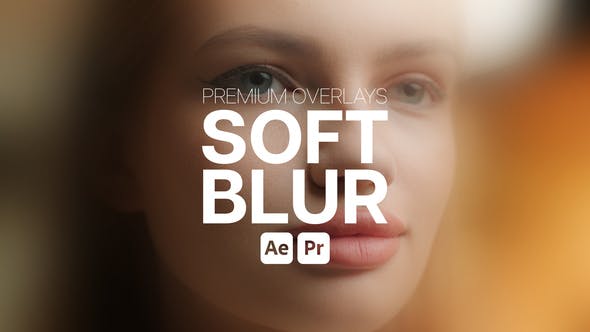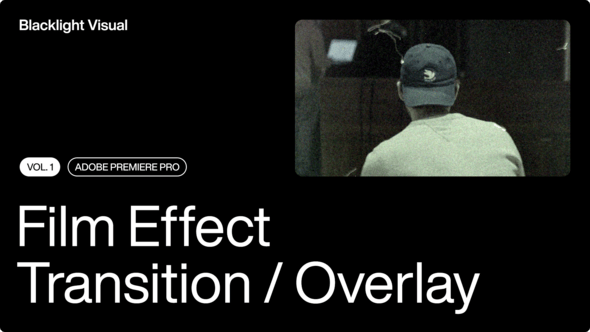Contact us:


Videohive 36974768 PhotoGlitch Animator for Premiere Pro Video Assets – Effects, Templates, Plugin, Transitions, LUTs : Premiere Pro Templates – Free Download
- Step 1 – Drag & Drop your Photo
- Step 2 – Mask your Photo on Photoshop
- Step 3 – Save Photo with Alpha Channel
- Step 4 – Use PhotoGlitch Effect
- Step 5 – Customise PhotoGlitch Effect
- Step 6 – Render Composition
- Images are not included.
- No Plugins Required.
- Universalizer Controller Included (Compatible with any language)
- Tutorial with voice over included.
- Glitch Position
- Glitch Direction
- Glitch Opacity
- Glitch Mask Up-Down
- Glitch Amount
- Glitch Rows
- Glitch Columns
- Background Image Opacity
- Background Light Color
- Background Light Position
- Background Color